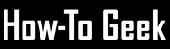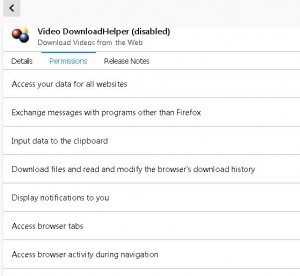We all probably use Extensions in our web browsers without hesitation as they make our life easier.
Popular web extensions include Ad Blockers which block adverts, Video Downloaders which help us download Youtube videos and more .
There is a price to be paid for this convenience as you are literally handing over your life to some other parties. This is especially the case with using free apps out there as not every has good intentions. It is best to start from a point of mistrust until the position of an application such as an Extension or Plugin can be proved otherwise.
Let's look at the popular video downloader extension, Video DownloadHelper for the FireFox and Chrome web browsers.
Besides the web browser extension, Video DownloadHelper now insists on installing an Companion Application onto your device (where device is desktop or laptop. I have never installed it on a smartphone). All this so that you can download Youtube and other video clips with a couple of mouse button clicks.
However, if you take a look at the permissions this Extension and Companion Application require to run you nay as well hand over your computing device to someone with all your passwords and data including government business and banking details.
Have a look below and the permissions list and you will see that this extension with it's Companion app can record and send your every action performed on your device to other parties.
I advice checking the permissions that Extensions and plugins require very carefully before you install them. This includes Advert blockers like AdBlock Plus.
You can get around the problem of downloading videos without signing your life away, I recommend using VLC Player which is a genuine open source project created by the good :).
Here is a link to how to download videos using VLC Player.
Have fun browsing but remember to stay safe. Make a text file of sites and login info you needneed and then periodically clear your cookies and historic data stored in your browser.
 English
English  Portuguese
Portuguese