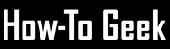It's a good idea to periodically defrag your harddisk in Windows XP. This will increase the performance of the orperating system.
To run the Defrag utility go Start-> All Programs ->Acessories -> Systems Tools -> Disk Defragmenter.
Note: To speed up a defrag operation restart the system before you launch the Defragmenter application. This allows the operating system to clear out the swap/paging file and focus strictly on defragmenting the necessary data on the hard disk without having to stop and manage a huge swap file.
More advanced users can configure the defrag operation to occur immediately at startup. You can do so easily with a simple registry edit.
Note: Editing the Windows Registry is not without risk. Please back up your Windows Registry before you do any editing.
Follow these steps to start a defrag operation immediately upon startup:
* Launch the Registry Editor (Regedit.exe).
* Go to:
HKEY_LOCAL_MACHINE\SOFTWARE\Microsoft\Windows\CurrentVersion\RunOnce
* Right-click the RunOnce subkey and select New | String Value.
* Name the value Defrag and press [Enter] twice.
* Type Defrag.exe c: /f in the Value Data text box and click OK.
* Close the Registry Editor and restart Windows.
The defrag operation will begin when you type your password and press [Enter]. (Values added to the RunOnce key are removed immediately after the command has been run.)
 English
English  Portuguese
Portuguese